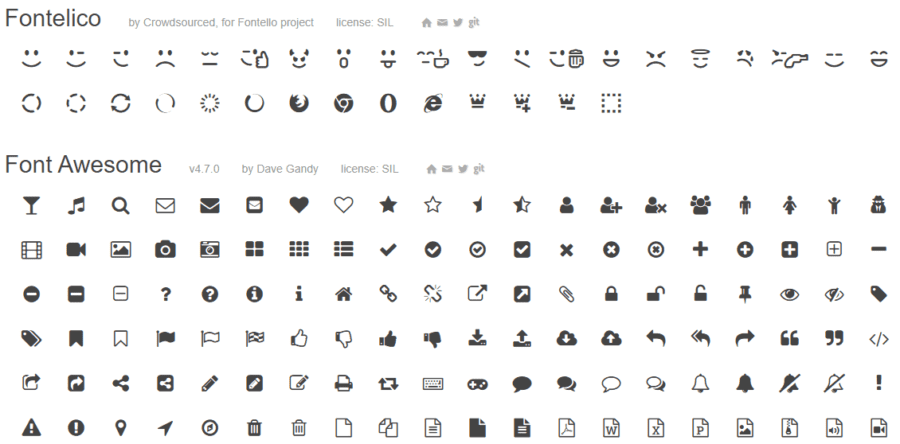Contact form 7 is an amazing plugin that lets you add simple as well as complex contact forms to any post or page on your wordpress blog. The forms are super easy to create and work great.
Having said that, if you are using this plugin, you would have noticed that the plugin adds Javascript and CSS references to all your posts and pages irrespective of if or not that post or page has a contact form in it. Wouldn’t it be great if there was a way to stop this from happening and restricting the plugin’s JS and CSS references to only those pages that have a contact form? Well, there is a simple way to achieving this. Here’s what you need to do: