11 Best Block Plugins for WordPress to Extend the Block Editor
Since Gutenberg morphed into the WordPress Block Editor as of WordPress 5.0, many people have been using it to build content on their blogs, websites, and ecommerce stores. However, if you’ve only been using the bare-bones functionality that it comes with, then you are doing your website a disservice. There are so many awesome plugins that expand the basic Gutenberg editor’s capabilities. In the sections below, we’re going to check out eleven of these best block plugins for WordPress, so that you can elevate your WordPress game higher.
1. Otter Blocks
First up is Otter Blocks, which is our very own take on a WordPress blocks plugin. It provides a lightweight addition to your site, with minimal impact on performance. At the same time, it offers 23+ new blocks for you to play with and customize to your heart’s content.
Blocks included:
- Section Block (with up to six columns)
- Advanced Heading Block
- Button Group Block
- Slider Block
- Accordion Block
- Tabs Block
- Maps Block
- Countdown Block
- Contact Form Block
- Masonary Gallery Block
- Posts Block
- Product Review Block
- Service Block
- Pricing and Pricing Section Block
- Sharing Icons Block
- Plus: Additional Blocks and 50+ Animations
Best for: Otter Blocks is a strong pick for bloggers, as well as for business owners in need of features such as pricing and service modules. It also offers general-purpose blocks to help you build better headings and pages. Not to toot our own horn, but Otter Blocks is definitely a top choice for virtually every kind of website. We also have an amazing support team and are always updating the plugin to add new blocks or features.
Price: Free (with a pro option available)
2. Genesis Blocks
Most of the best block plugins for WordPress are turning out to be collections of elements, rather than single-block additions. Genesis Blocks is a perfect example of this trend in action. This plugin adds 15 new blocks that offer functionality currently missing from the WordPress editor.
Blocks included:
- Section & Layout Block
- Advanced Columns Block
- Newsletter Block
- Pricing Block
- Post Grid Block
- Container Block
- Testimonial Block
- Inline Notice Block
- Accordion Block
- Share Icons Block
- Call-To-Action Block
- Customizable Button Block
- Spacer & Divider Block
- Author Profile Block
- Drop Cap Block
Best for: This is an excellent plugin for bloggers, providing plenty of features you’ll find handy (such as author profile boxes and post grids). The developers behind the plugin also bundled in four pre-built full-page-layouts and eight pre-built sections. This allows you to jump-start your website with ease.
Price: Free (with a pro option available)
3. Stackable
If you’re looking for a comprehensive package, Stackable is one of the best block plugins for WordPress. It includes 39 new blocks, ranging from simple elements to complex features (such as headers and testimonials). In addition, all of this plugin’s blocks are designed to be fully responsive.
Blocks included:
- Container Block
- Posts Block
- Feature Grid Block
- Accordion Block
- Image Box Block
- Feature Block
- Icon List Block
- Call to Action Block
- Card Block
- Header Block
- Count Up Block
- Video Popup Block
- Pricing Box Block
- Testimonial Block
- Team Members Block
- Notification Block
- Number Box Block
- Expand/Show More Block
- Button Block
- Blockquote Block
- Divider Block
- Spacer Block
- And More!
Best for: This plugin is a strong all-purpose tool, providing functionality that’s useful for bloggers, ecommerce site owners, and small businesses. You can also pick up the Stackable theme, which is created to work seamlessly with both the Block Editor and this plugin’s added features.
Price: Free (with a premium option available starting at $49 per year)
4. CoBlocks
CoBlocks is a Gutenberg block extension plugin developed by well-known hosting company GoDaddy. It allows for a high degree of control and customization, not only of the additional blocks it provides, but also of the native Gutenberg blocks. You can set margin and padding, pick colors, fonts, font sizes and weights, transformations, and more.
Blocks included:
- Accordion Block
- Alert Block
- Author Profile Block
- Carousel Gallery Block
- Click to Tweet Block
- Collage Gallery Block
- Counter Block (New!)
- Dynamic Separator Block
- Events Block
- FAQ Block
- Features Block
- Food & Drinks Block
- Form Block
- Gif Block
- GitHub Gist Block
- Hero Block
- Highlight Block
- Icon Block
- Logos & Badges Block
- Map Block
- Masonry Gallery Block
- Media Card Block
- Offset Gallery Block
- OpenTable Reservations Block
- Post Carousel Block
- Posts Block
- Pricing Table Block
- Resizable Row/Columns Blocks
- Services Block
- Shape Divider Block
- Social Profiles Block
- Social Sharing Block
- Stacked Gallery Block
- And More!
Best for: CoBlocks can offer benefit to a multitude of websites with different purposes. For example, if you own a restaurant, you can take advantage of the OpenTable Reservations Block and the Food & Drinks Block. If you run an agency or sell some kind of services – there’s a Services Block and a Pricing Table Block ready for you to use. Overall, there are 54 different types of blocks, which makes this plugin another great all-purpose option.
Price: Free
5. PublishPress Blocks
PublishPress Blocks is another large collection, featuring over 20 add-on blocks. It’s one of the best block plugins for WordPress because it not only offers additional blocks, but also improves the way the Block Editor itself functions. For example, it lets you filter available blocks based on user role, and it includes customization options for some of the native Gutenberg blocks.
Blocks included:
- Accordion Block
- WooCommerce Products Block
- Advanced Button Block
- Contact Form Block
- Advanced List Block
- Map Block
- Columns Manager Block
- Tabs Block
- Counter Block
- Advanced Image Block
- Table of Contents Block
- Social Links Block
- Advanced Video Block
- Image Slider Block
- Summary Block
- Testimonial Block
- And More!
Best for: If you’re looking to push the boundaries of content design, this plugin can be a very useful tool. It provides advanced versions of several of the more fundamental WordPress blocks, offering you additional configuration and styling options. Plus, it adds new settings to some of the Block Editor’s existing functionality.
Price: Free (with a premium option available starting at $49 per year)
6. Kadence Blocks
The WordPress Block Editor can do a lot of things, but it’s a bit limited when it comes to designing layouts. This is especially true when it’s compared to popular page builders. With its 21 additional blocks, this plugin removes those limitations and lets you expand your options for building dynamic, flexible pages.
Blocks included:
- Row Layout Block
- Advanced Gallery Block
- Form Block
- Advanced Text Block
- Advanced Button Block
- Tabs Block
- Accordion Block
- Testimonials Block
- Icon Block
- Spacer / Divider Block
- Info Box Block
- Icon List Block
- Countdown Block
- Posts Block
- Table of Contents Block
- Lottie Animation Block
- And More!
Best for: The powerful additional features found in Kadence Blocks can be useful for just about any type of website. These include responsive controls, typography controls, color and background controls, configurable defaults, setting visibility controls, spacing controls and more. If you’re looking to create pages with complex layouts – and want a lot of control over the fine details – Kadence Blocks is worth a look.
Price: Free
7. Orbit Fox
Orbit Fox is another of our own plugins, and it has quite a lot to offer to a savvy WordPress user like you. First and foremost, we’ve integrated Otter Blocks into it, which means you get all of the blocks provided by that plugin. If you recall, that’s the first one on this list of best block plugins for WordPress. In addition, Orbit Fox bundles in a variety of other WordPress enhancements – including an integrated Content Delivery Network (CDN), Google Analytics integration, and a social sharing module.
Blocks included:
- About Author Block
- Accordion Block
- Pie Chart Block
- Font Awesome Icons Block
- Google Map Block
- Notice Block
- Plugin Card Block
- Posts Grid Block
- Pricing Table Block
- Our Services Block
- Sharing Icons Block
- Testimonials Area Block
- Click to Tweet Block
- Advanced Heading Block
- Section Block
- Section Column Block
- Button Group Block
- Accordion Item Block
- Testimonial Block
- Pricing Block
- Service Block
Best for: Orbit Fox is a handy all-in-one tool. It’s useful if you’re looking for some new blocks, along with additional functionality to help you run your site more efficiently and enhance its performance. This one-stop-shop does the job of several plugins – saving you from having to add a lot of extra tools to your site. There are also plenty of excellent free themes that work seamlessly with Orbit Fox.
Price: Free
8. Spectra – WordPress Gutenberg Blocks
Spectra Gutenberg Blocks covers a lot of the same bases as other blocks plugins, but also includes some unique elements (such as the how-to and FAQ blocks). It also generously offers 20+ pre-built, professionally-designed starter sites, built using Gutenberg, the Spectra plugin itself, and the Astra theme. You can import them easily in only a few clicks and have the foundation for a website up-and-running in only a couple of minutes.
Blocks included:
- Container Block
- Image Block
- Star Ratings Block
- Forms Block
- Tabs Block
- Lottie Animation Block
- Review Block
- Taxonomy List Block
- How-to Block
- FAQ Block
- Inline Notice Block
- Heading Block
- Blockquote Block
- Call To Action Block
- Content Timeline Block
- Google Map Block
- Icon List Block
- Info Box Block
- Marketing Button Block
- Buttons Block
- Post Carousel Block
- Post Grid Block
- Post Timeline Block
- Price List Block
- Social Share Block
- Table Of Contents Block
- Team Block
- Testimonial Block
Best for: Small businesses should find this particular plugin useful, as it includes plenty of features that are invaluable for company sites (testimonials, team member profiles, etc). There’s also a block specifically designed for restaurants, which is a handy option if you’re in the food industry or you’re looking to make money food blogging.
Price: Free
9. Premium Blocks for Gutenberg
Despite the name, Premium Blocks for Gutenberg is another completely free tool. It offers 12 blocks, all of which were built to minimize any negative impact on website performance. You can even disable blocks you don’t intend to use, in order to make the plugin even more lightweight than it already is. The result is that you get all of the added functionality you’re looking for, without any of the clutter that can slow down your WordPress site.
Blocks included:
- Banner Block
- Button Block
- Counter Block
- Dual Heading Block
- Icon Block
- Maps Block
- Pricing Table Block
- Section Block
- Testimonials Block
- Accordion Block
- Icon Box Block
- Video Box Block
Best for: Premium Blocks for Gutenberg is a solid well-rounded solution, offering essentials such as accordion tabs, icons, and pricing sections. It’s one of the best block plugins for WordPress if you’re looking for a tool to give you access to a few additional features, while staying lightweight and avoiding unnecessary ‘frills’. The only thing to be mindful of with this plugin, is that as of the time of this writing, it hasn’t been updated in several months. There’s no indication that it’s been abandoned, but at some point it might be, and support may also be limited if you encounter any issues.
Price: Free
10. WooCommerce Blocks
This plugin is a little different from the others, because it’s hyper-focused on only one very particular niche – WooCommerce stores. So if online shops are your thing and WooCommerce is your ecommerce platform of choice, then WooCommerce Product Blocks is worth considering. It smoothly combines WooCommerce’s product functionality with the Gutenberg Block Editor. This opens up all sorts of new avenues for designing your online store and displaying your products to customers.
Blocks included:
- Active Product Filters
- All Products
- All Reviews
- Best Selling Products
- Cart including Cross-Sells
- Checkout
- Featured Category
- Featured Product
- Filter by Attribute
- Filter by Price
- Filter by Rating
- Filter Products by Stock
- Hand-picked Products
- Mini Cart
- Newest Products
- On Sale Products
- Product Categories List
- Product Search
- Products by Attribute
- Products by Category
- Products by Tag
- Reviews by Category
- Reviews by Product
- Top Rated Products
Best for: As mentioned above, if you’re running a WooCommerce store, this plugin is a borderline must-have. It enables you to display hand-picked products, items from specific categories or related to particular terms, best sellers or top-rated products, and more.
Price: Free
11. Ultimate Blocks
Ultimate Blocks is a plugin that’s specifically designed with blocks for bloggers and marketers. Similar to WooCommerce Blocks above, this is makes it a niche tool. It comes equipped with a staggering 47 functional blocks! We list the 20 main ones below. If you want to try it out before downloading, it also has a great demo where you can explore and play with all its features.
Blocks included:
- Content Filter Block
- Review (Schema Markup Enabled) Block
- HowTo Schema Block Block
- Table of Contents Block
- Tabbed Content Block
- Call to Action Block
- Content Toggle (Accordion) Block
- Styled Box Block
- Styled List Block
- Expand Block
- Testimonial Block
- Click to Tweet Block
- Social Share Block
- Countdown Block
- Progress Bar Block
- Post Grid Block
- Star Rating Block
- Image Slider Block
- Button (Improved) Block
- Divider Block
- And More!
Best for: Content creators, bloggers, and writers who want to optimize their websites for marketing. You can also use it for product reviews and ratings. The goal of this plugin is to help you, the writer or the blog owner, create engaging content with Gutenberg.
Price: Free
How to use the best block plugins for WordPress
No matter which of the best block plugins for WordPress you choose, it’s super easy to get started with your new blocks.
Once you install and activate your chosen plugin(s), you should get a new accordion section for each plugin in your block list:
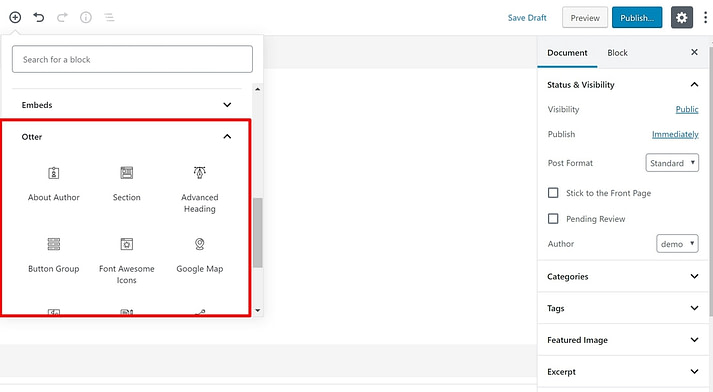
Or, if you don’t see a section, you can search for blocks by name.
Conclusion
The WordPress Block Editor can do quite a bit on its own. However, its block-based system offers endless possibilities for expansion and creativity. Each of the best block plugins for WordPress featured above can help you create more original, dynamic content for your website.

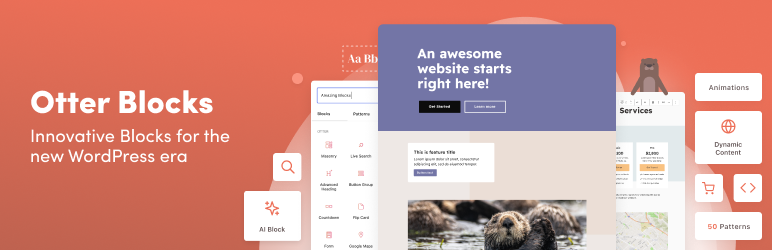
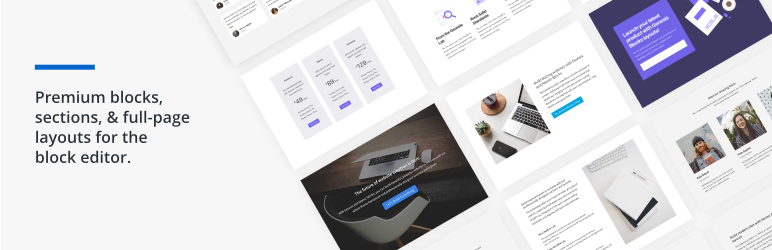








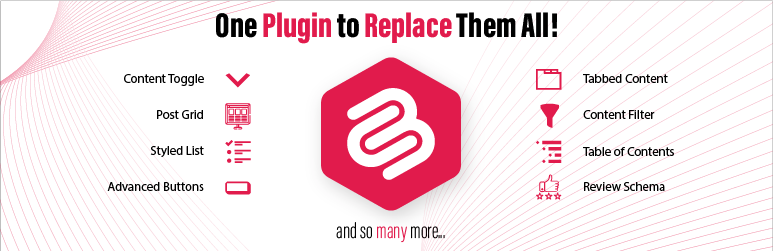
Napsat komentář