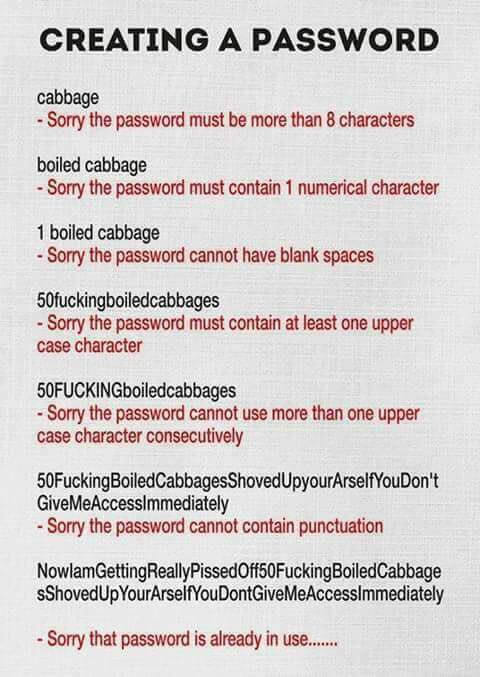Z dnešního zpravodajství mě zaujaly dvě zprávy. Obě se týkají vandalismu, ničení cizích věcí, zkráceně dělání čurbesu.
Autor: mackopu Strana 37 z 44
…aneb kouření škodí zdraví a způsobuje rakovinu. Předem chci upozornit, že jsem tento článek poprvé publikoval již v roce 2009, jde tedy o re-publikaci, ale s ohledem na stále narůstající tlak na kuřáky si jej dovolím zveřejnit znovu.
Jsou to už bezmála dva měsíce, co vstoupil v platnost zákon o ochraně zdraví před škodlivými účinky návykových látek, známý spíš pod názvem „protikuřácký zákon“ – ostatně tak ho vnímá i veřejnost.
Na jedné straně chcete demonstrovat velkorysost a přijímat uprchlíky, ale čím jste štědřejší, tím více se to rozkřikne – což bude v důsledku motivovat více lidí k opuštění Afriky. Německo prostě nemůže přijmout tak obrovský počet lidí, kteří se chtějí dostat do Evropy.
(Bill Gates)
Již několik měsíců studuji na internetu fenomén MGTOW – Men Going Their Own Way. Vzhledem k raketovému nástupu této filosofie v anglofonních koutech internetu se domnívám, že se někomu konečně podařilo zlomit základ západní civilizace: Soudružnou, milující rodinu, která vychovává děti jako budoucí rodiče.

Pro efektivnější a rychlejší web na WordPressu není možné styly a scripty jen tak plácnout do šablony. Díky jejich zaregistrování do systému pak s nimi mohou pracovat například cachovací pluginy. Ty je zmenší a rovněž sníží počet požadavků na celý server.

Údajně se kdysi konal experiment, během kterého bylo do větší klece zavřeno 5 opic, uprostřed klece stály schůdky a nad schůdky byl zavěšený banán. Pokud se některá opice pokusila vylézt na schůdky, všechny opice dostaly dávku superledové vody z hadic ovládaných asistenty v neosvětleném okolí klece.